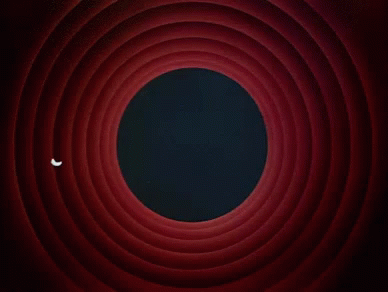Rethinking Main Menu order
Disclaimer: This is a work in progress. UI aesthetics and other elements doesn’t reflect the final product. This type of menu are not optimized for every game type, like games with multiple save/load file.
Project short intro
A point and click 2.5D pixel art story-driven indie game based on the works of Algernon Blackwood, Edgar Alan Poe and H. P. Lovecraft.
Goals
Give to the player a sense of, they did not quit the game, instead they just paused it.
Provide adequate support for those people using different controller schemes on PC.
Individual game settings per save slot (profile).
Problem
Normally, video games menu follow a specific flow type, something like the one below.
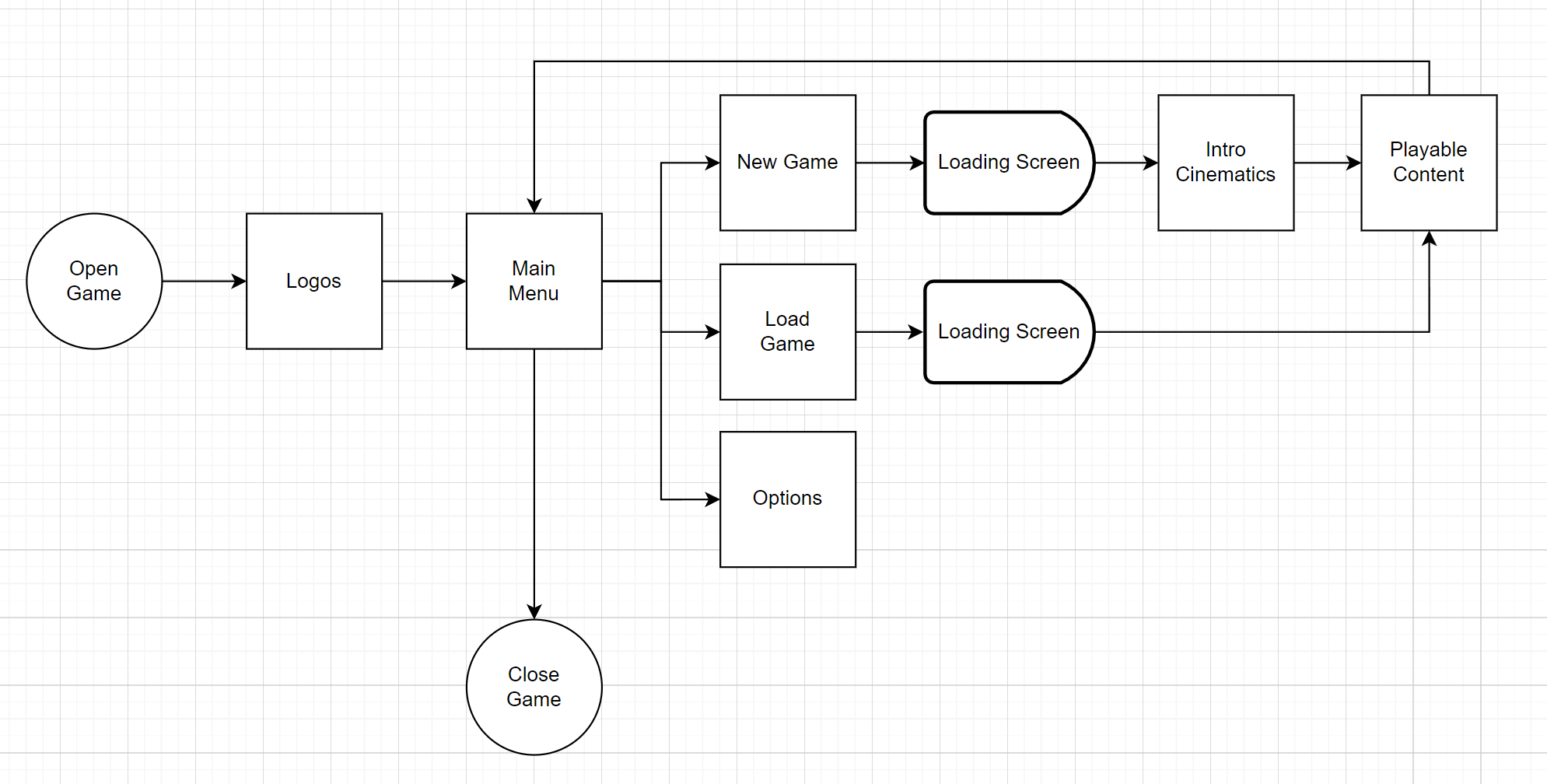
But have those interludes before even reaching the playable content kinda break the smoothness of the experience, and that happens every time the person open the game.
Changing the order
But what if we change the order of some elements, to something like this.
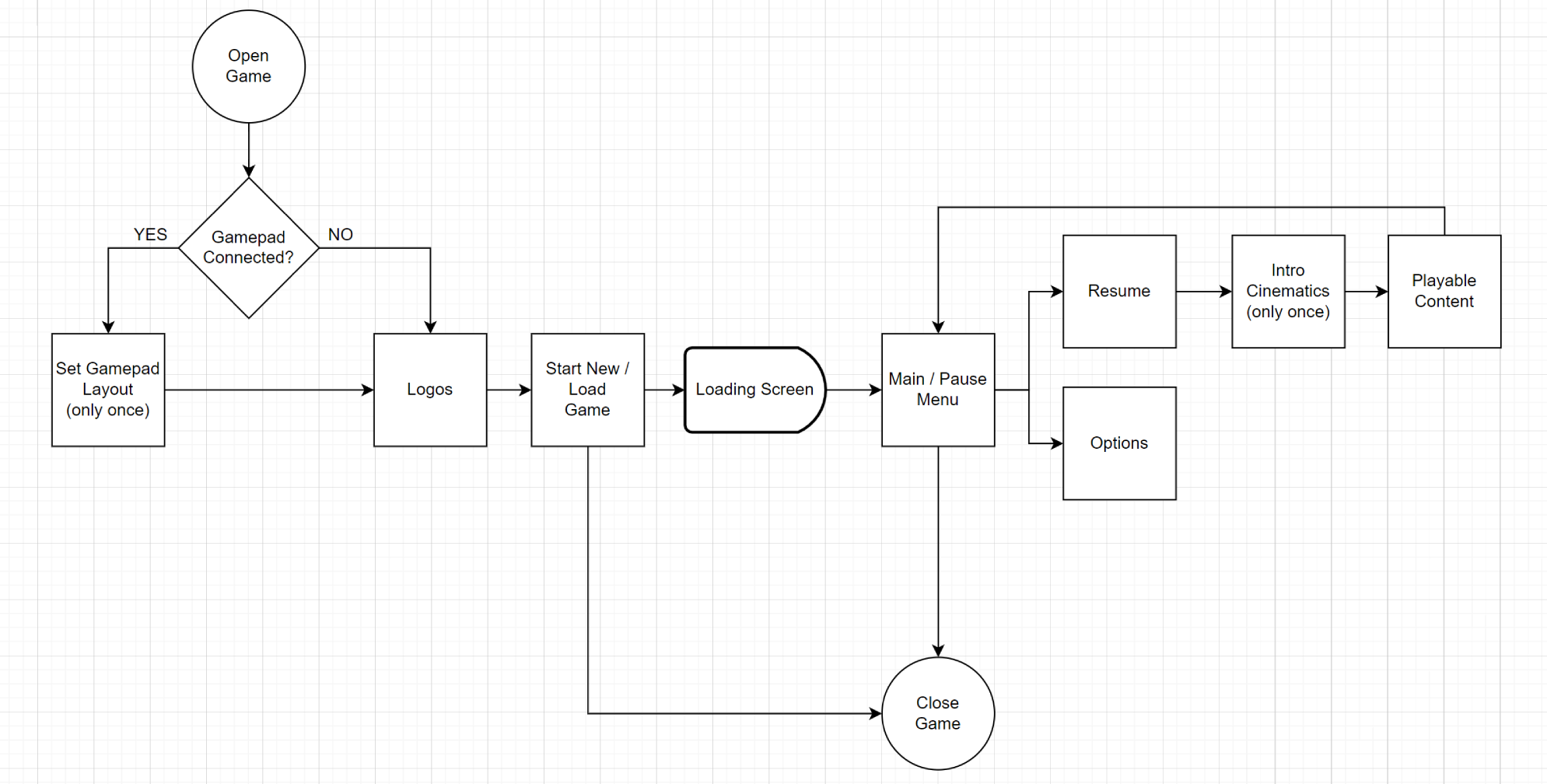
Gamepad Connected ?
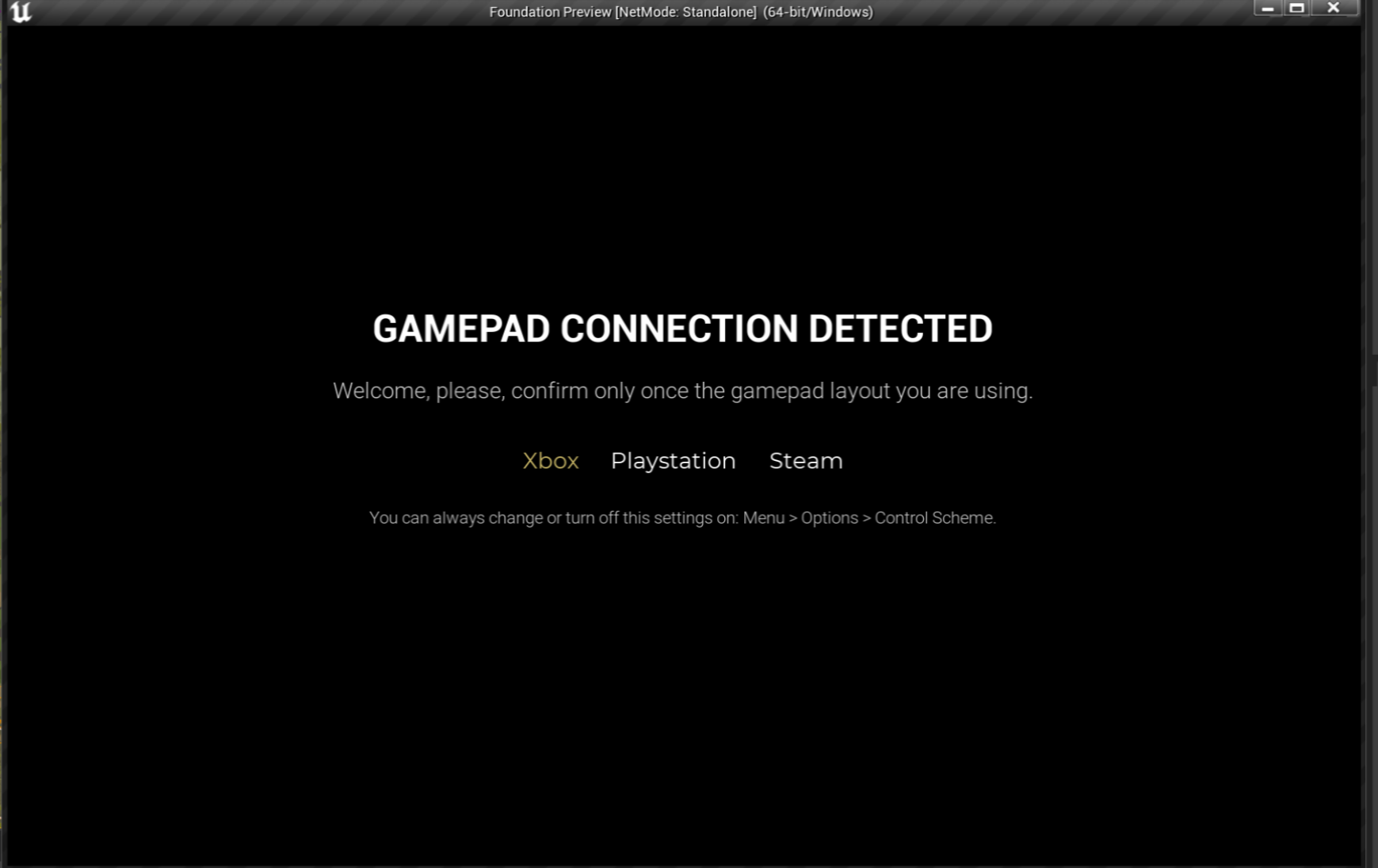
Run this node only once, when the game is opened for the first time. Check for any gamepad plugged into the PC. If have a gamepad plugged in. Go to “Set Gamepad Layout” and ask the user to confirm the gamepad layout (Playstation, Xbox, Steam). With that all the navigation iconography will match the gamepad.
If don’t, go to the “Logo Screen”.
Logos = Typical splash screen, showing engine and developer logos, after this screen, the game call the “Start New / Load Game screen”.
Start New / Load Game
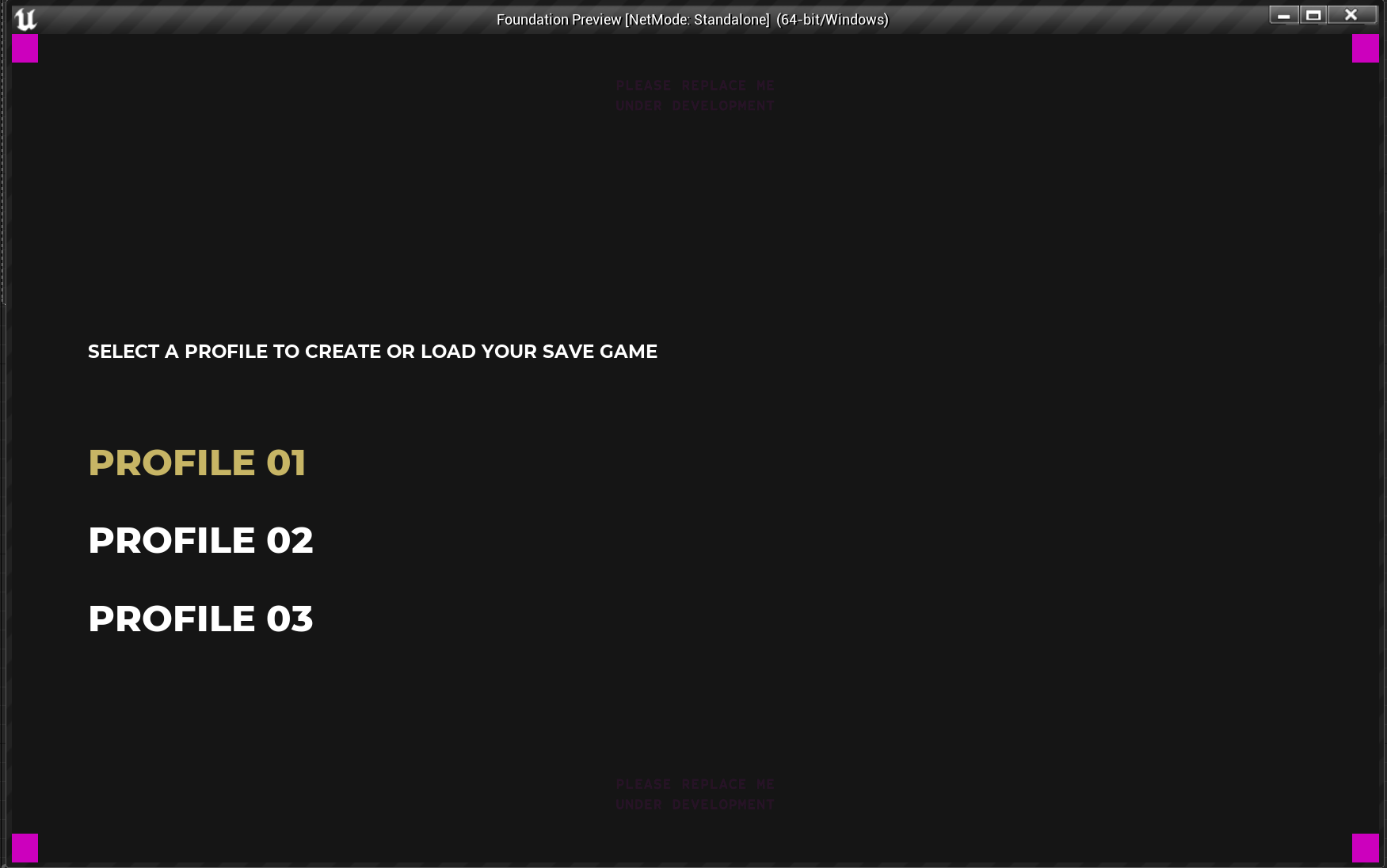
On this screen, users have up to 3 slot to save their game.
Developer can always increase this number using arrays.
Resume / Main Menu
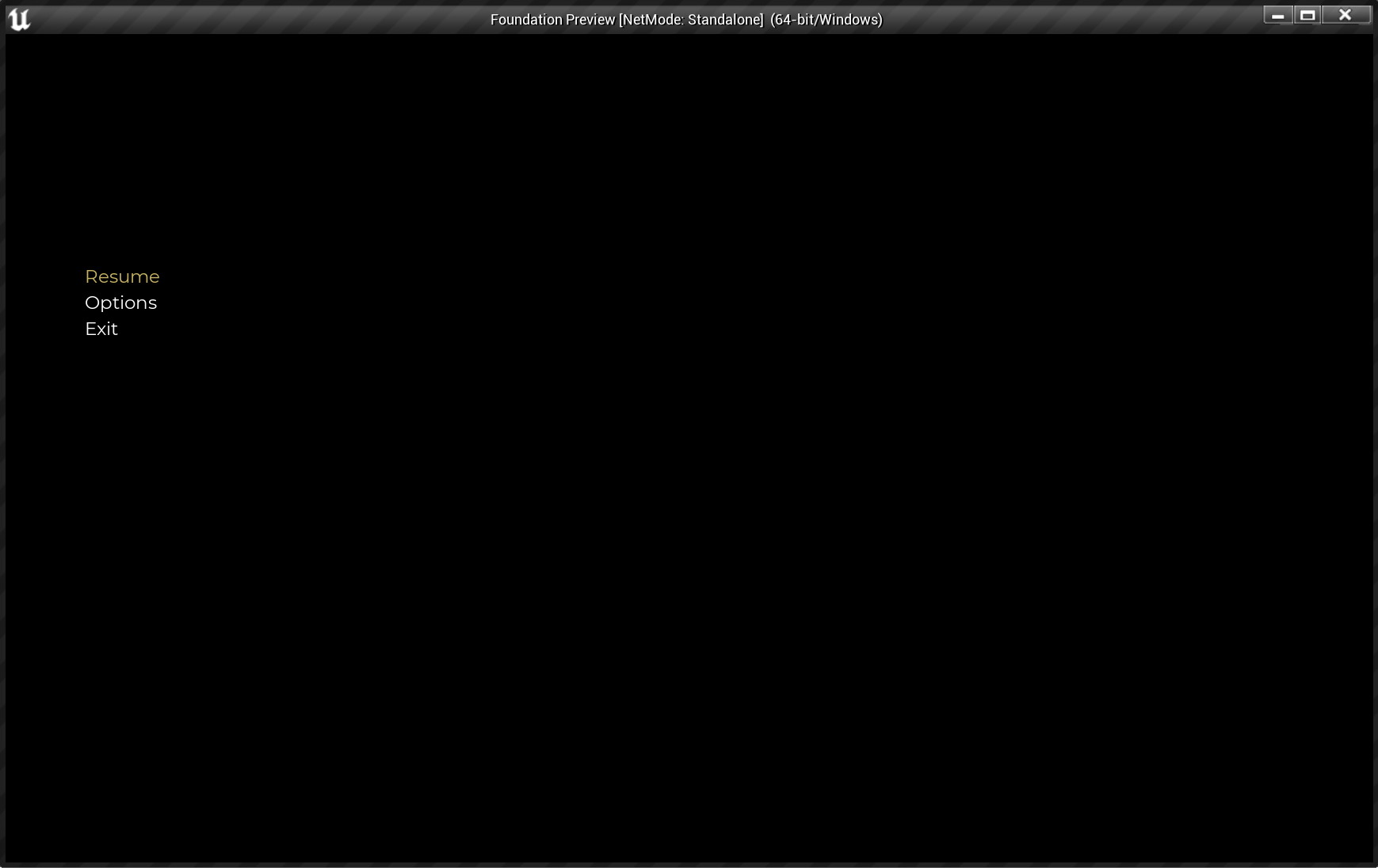
First time running a profile, the playable content will be behind some image, video or any other thing the developer want to use here.
At this point the playable content have also been loaded in the back.
Intro cinematic
This is the reason “Resume / Main Menu” have a “curtain, in case the game has a intro cinematic.
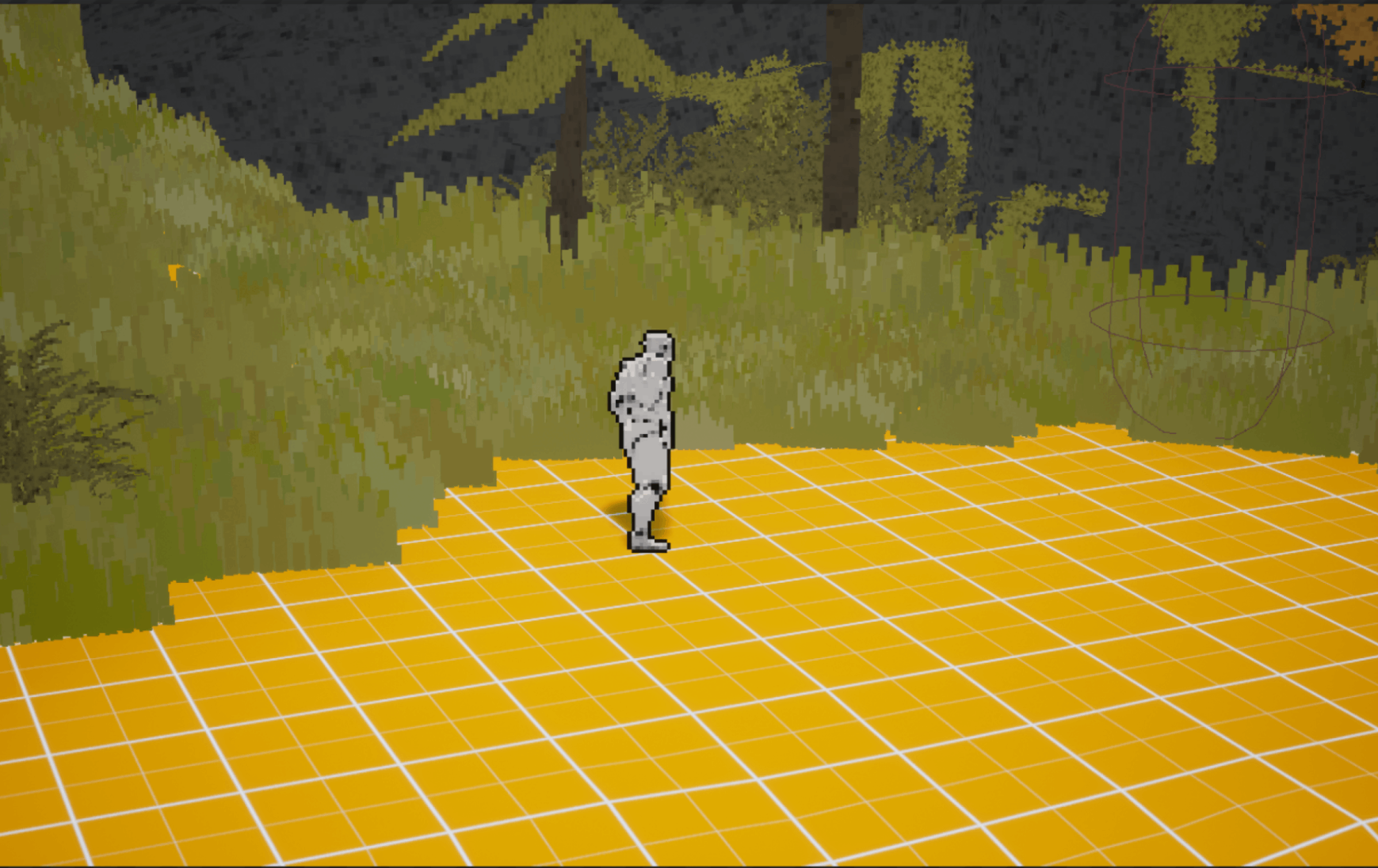
now you can play.
1st run
2nd+ run